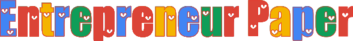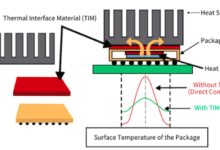Streamline Your Success with On-the-Go Documentation

Introduction
In today’s fast-paced world, the ability to manage and access documentation on the go is crucial for maintaining productivity and achieving success. On-the-go documentation allows professionals to create, edit, and share documents from anywhere, ensuring that important information is always at their fingertips. This comprehensive guide explores the tools, techniques, and best practices for effective on-the-go documentation, helping you streamline your workflow and enhance your productivity.
Table of Contents
Understanding On-the-Go Documentation
What is On-the-Go Documentation?
On-the-go documentation refers to the ability to create, edit, and manage documents from mobile devices such as smartphones and tablets. This approach leverages mobile apps and cloud-based solutions to ensure that documents are always accessible, regardless of location.
Benefits of Mobile Documentation
- Increased Productivity: Accessing and managing documents from anywhere enhances productivity by eliminating the constraints of a traditional office environment.
- One of the primary benefits of on-the-go documentation is its inherent flexibility and accessibility.
- Flexibility: Mobile documentation tools provide the flexibility to work from any location, whether you’re traveling, attending meetings, or working remotely.
- Collaboration: Real-time collaboration features enable teams to work together seamlessly, making updates and sharing information instantly.
Essential Tools for On-the-Go Documentation
Mobile Document Editors
Mobile document editors like Google Docs and Microsoft Word allow users to create and edit documents on their mobile devices. These tools offer a range of features, including formatting options, collaborative editing, and cloud integration.
Cloud Storage Solutions
Cloud storage solutions such as Google Drive, Dropbox, and Microsoft OneDrive provide secure storage and easy access to documents from any device. These platforms offer synchronization across multiple devices, ensuring that your documents are always up to date.
Collaboration Platforms
Collaboration platforms like Slack, Trello, and Asana integrate with mobile documentation tools to facilitate team communication and project management. These platforms support real-time collaboration, file sharing, and task management.
Best Practices for On-the-Go Documentation
Maintaining Consistency
Ensure that your documents maintain a consistent format and structure, regardless of the device used to create or edit them. Use standardized templates and guidelines to achieve uniformity across all documents.
Ensuring Security
Security is paramount when it comes to mobile documentation. Use encrypted cloud storage solutions, enable multi-factor authentication, and regularly update passwords to protect sensitive information.
Optimizing for Mobile Use
Optimize documents for mobile viewing by using responsive designs and minimizing large file sizes. Ensure that documents are easy to read and navigate on smaller screens.
Common Applications of On-the-Go Documentation
Business and Project Management
On-the-go documentation is essential for business and project management. It allows professionals to create project plans, track progress, and collaborate with team members from anywhere, ensuring that projects stay on track and deadlines are met.
Education and Learning
Educators and students benefit from mobile documentation by accessing study materials, taking notes, and collaborating on group projects. This flexibility enhances the learning experience and supports remote education. Utilizing tools like TimeTrackApp can further enhance this collaborative process, providing a centralized platform where teams can seamlessly collaborate on documents, track progress, and manage tasks in real-time.
Healthcare and Field Services
Healthcare professionals and field service workers use mobile documentation to access patient records, update service logs, and communicate with colleagues while on the move. This improves efficiency and ensures accurate record-keeping.
Choosing the Right Mobile Documentation Tools
Assessing Your Needs
Identify your specific documentation needs, such as the types of documents you create, the level of collaboration required, and any industry-specific requirements. This will help you choose the most suitable tools.
Comparing Features and Pricing
Compare the features and pricing of different mobile documentation tools to find the best fit for your needs. Consider factors such as ease of use, compatibility with existing systems, and available support.
User Reviews and Recommendations
Read user reviews and seek recommendations from peers to gain insights into the performance and reliability of various mobile documentation tools. This can help you make an informed decision.
Top Mobile Documentation Tools
Google Docs
Google Docs is a versatile and widely used mobile document editor that offers real-time collaboration, cloud storage integration, and a range of formatting options. It is accessible from any device with an internet connection.
Microsoft OneDrive
Microsoft OneDrive provides secure cloud storage and seamless integration with Microsoft Office applications. It offers robust collaboration features and supports offline access to documents.
Evernote
Evernote is a note-taking and organization tool that allows users to create, organize, and share notes and documents. Its powerful search capabilities and integration with other apps make it a popular choice for on-the-go documentation.
Slack
Slack is a collaboration platform that supports document sharing, real-time communication, and project management. Its integration with other mobile documentation tools enhances team collaboration and productivity.
Implementing On-the-Go Documentation in Your Workflow
Integration with Existing Systems
Ensure that your mobile documentation tools integrate seamlessly with your existing systems and workflows. This includes compatibility with other software, cloud storage solutions, and collaboration platforms.
Training and Adoption Strategies
Provide training and support to help your team adopt new mobile documentation tools. Encourage regular use and highlight the benefits to ensure a smooth transition and maximize productivity.
Measuring Success and ROI
Track the performance and benefits of your on-the-go documentation tools to measure success and return on investment (ROI). Use metrics such as time saved, productivity improvements, and user satisfaction to evaluate effectiveness.
Case Studies: Success Stories with On-the-Go Documentation
Streamlined Business Operations
A marketing agency implemented Google Docs and Slack for on-the-go documentation and collaboration. The result was improved project management, faster decision-making, and enhanced team productivity, leading to increased client satisfaction and business growth.
Enhanced Educational Outcomes
A university adopted Microsoft OneDrive and Evernote to support remote learning. Students and faculty experienced improved access to course materials, streamlined communication, and better collaboration on group projects, contributing to higher academic performance.
Improved Field Service Efficiency
A healthcare provider introduced mobile documentation tools for field service workers. Using tablets with access to patient records and service logs, the provider saw reduced paperwork, increased accuracy in record-keeping, and enhanced patient care.
Future Trends in Mobile Documentation
AI and Automation
AI and automation are set to revolutionize mobile documentation by providing intelligent document management, automated data entry, and predictive text features. These advancements will further enhance productivity and accuracy.
Enhanced Collaboration Features
Future mobile documentation tools will offer even more advanced collaboration features, such as real-time co-authoring, integrated video conferencing, and augmented reality (AR) support for interactive content.
Increased Security Measures
As mobile documentation becomes more prevalent, security measures will continue to improve. Expect to see enhanced encryption, biometric authentication, and advanced threat detection to safeguard sensitive information.
Conclusion
On-the-go documentation is a powerful way to streamline your workflow and boost productivity. By leveraging the right tools, following best practices, and staying updated with emerging trends, you can manage your documents efficiently from anywhere. Embrace on-the-go documentation to enhance your flexibility, collaboration, and overall success.